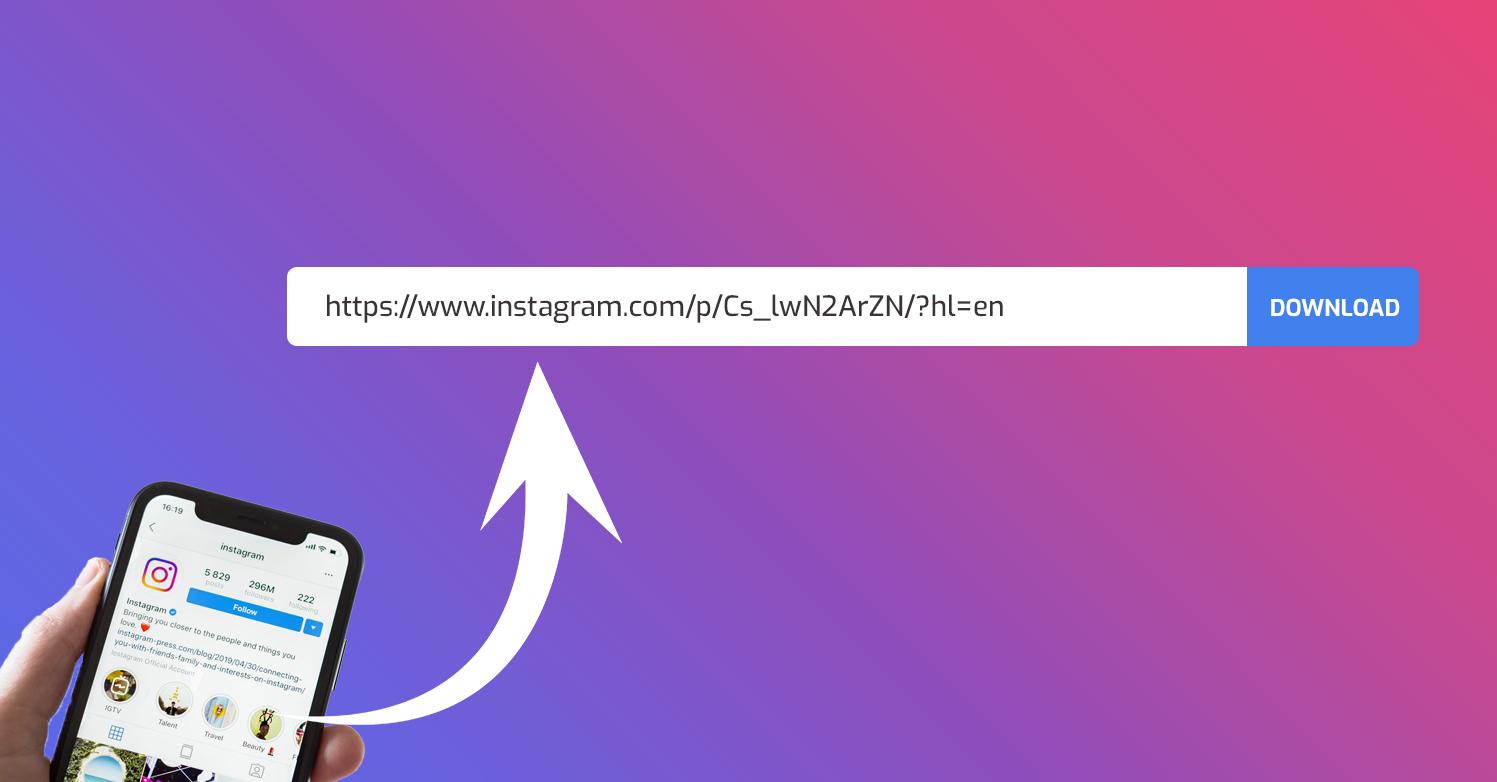Reels have become a very important, if not the most important format on Instagram. Today, dynamic videos and perfectly matched music are a way to entertain, educate and present almost every lifestyle topic - from cooking, through pop culture recommendations, to traveling. Sometimes we want to keep attractive materials – our own and those of others – for longer. There are several ways to do this, which differ from each other. In this entry, I discuss how to download Instagram Reel - to achieve the intended effect according to your needs.
How to download Instagram Reel – and why to do it
The reasons why users want to download Reels can vary greatly. The first ones that come to my mind include:
- using a previously created video in another communication channel (e.g. Tik Tok),
- archiving materials - in case there is a problem with access to the account in the future,
- using content offline,
- embedding the Roll in external content, such as a website, interactive e-book or presentation.
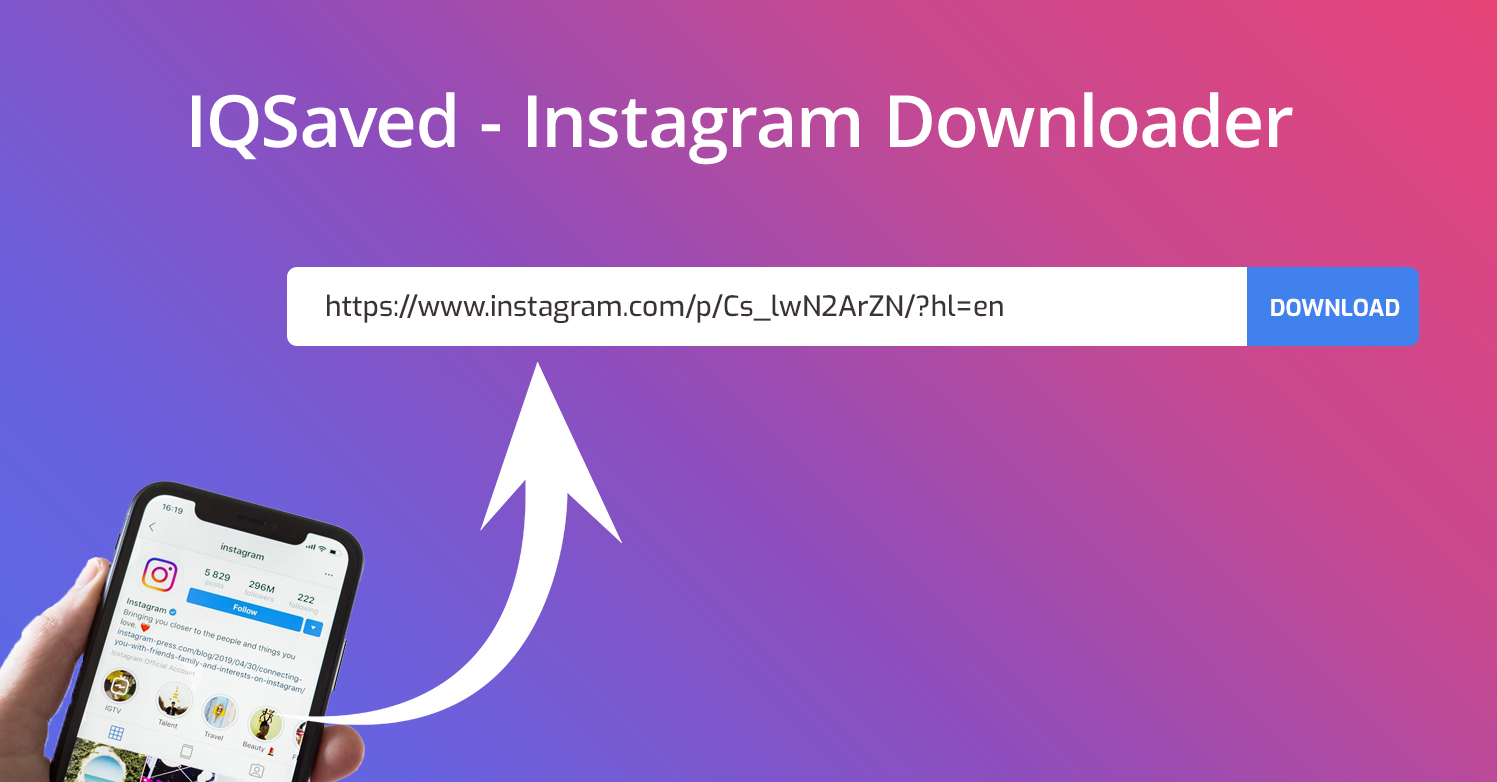
I remember that there was an interesting comment under a post on this topic on my profile. One of the commenters said that this is a nice option also because sometimes we don't want the Reel to still be visible on our account, but at the same time it is a souvenir and it would be good to save it so that we can come back to it.
How to download your IG Reel directly from the app
The easiest way to download an IG Reel is to use a specific function directly in the application. This applies to Reels published only on our profile. For this purpose you need:
- Open the Reels that we want to download.
- Click on the three dots at the bottom right.
- Select Download.
The material will be saved in the phone's memory. But beware! It will be just an image, without sound. Additionally, the so-called watermark – Instagram logo and profile name. This marking can be problematic, for example when we want to use the material on another platform. But there are ways to do this too.
How to Save Your Instagram Reel – Screen Recording
One of the more obvious ways is to record your screen. It's not strictly a download of content, just a method of preserving it. I use screen recording in various situations, mainly when creating Reels. But you can also use it to archive a finished Reel.
A number of applications have this option, for example XRecorder. Applications in general have a lot of useful tricks, which I have already written about on the blog. However, even without this, every phone has a screen recording function. If you don't want to edit the saved material right away, it will be enough.
On most Android phones, you'll enable recording from the top menu (where Wi-Fi and Bluetooth are) - this feature may be called Screen Recording or Screen Recording.
In turn, on iPhones, you must first enter the phone's Settings, then select Control Center and add Screen Recording to the displayed tools. Then it will be available on an ongoing basis in the drop-down menu.
Are there other methods? Yes.
How to download IG Reel – with sound and without watermark
- Go to one of the sites that offer content downloads.
- In the search engine there, paste the link* to the selected Reel.
- Click Downland (Download).
Downloading Rolls and saving for later
It's worth noting that while in some situations the words download and save may refer to an action that has the same effect, on Instagram they mean something different.
Saving a Reel is a way to place it in a personal archive available from the application. In this way, we can save materials that we particularly like for later viewing. To stay organized, they can be collected in specific Collections, which are a kind of folders.
However, saved Reels are not archived in the phone's memory and specific Collections are only visible from the account on which they were created. In turn, if the Reel is deleted by the creator, it will not be displayed in the saved ones. I have already written about the visibility of Rolls on IG on the blog - check who can view your Rolls when they are available on your profile.
Instagram has introduced a new option that will make sharing Reels videos with others much easier. As the head of the website, Adam Mosseri, reported on his broadcast channel, this function is now available worldwide. Previously, tests were conducted in the United States. As with TikTok, each Reel you download in this way will be watermarked with your Instagram username.
Although officially everyone should have access to the functionality, not every Pole sees this option in their application. It is therefore possible that it will reach native users gradually in the near future.
How to download a video from Instagram?
Downloading videos from Instagram is very simple. Just press Share and then Download with the selected Reel. For the option to be available, the account publishing the material must be set to public. In the case of private accounts, this will not be possible. Moreover, each creator can block this possibility manually in the settings.